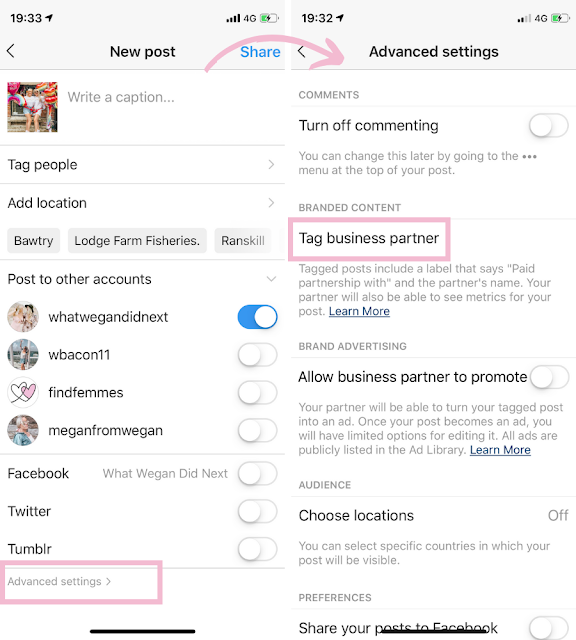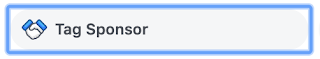How To Get and Use The Paid Partnership Tag on Instagram & Facebook
We've had a lot of our influencer friends message us to ask how to get the paid partnership on instagram and Facebook. So we thought it'd be helpful to put this in a blog post for you all. This is also useful for brands if they're wanting to know how to use the paid partnership tag.
What Does Paid Partnership Mean and Why Use It?
The Paid Partnership Tag is a tool that enables you to clearly state when you are working with a brand and getting paid to collaborate with them. It's useful as it allows for absolute transparency with your followers and also the brand you're working with can directly see your statistics their end - no need to print screen every single story you did!
Do You Have To Declare That It's An Ad?
Psst. If you're getting paid by a brand then you're required by law to declare that. If you don't have the paid partnership tag as an option or don't want to use it then you'll need to write "Paid partnership with @BRAND" in the description and/ or use #AD. Some brands will tell you how they want you to declare it and this may mean putting 'AD' in front of your description. Some influencers have tried to hide brand partnerships and not only is that false trust between your followers, your followers should also be aware in order to support you. A like and a comment is always appreciated lovelies, especially if you want to see your fav 'influencer' to continue producing content!
How To Get The Paid Partnership Tag On Instagram
Unfortunately the Paid Partnership Tag on Instagram is rolled out to accounts randomly. For example our accounts @whatwegandidnext and @findfemmes have it, but our personal accounts @meganfromwegan and @wbacon11 do not. You'll jut have to keep checking to see if you get it! If we find out that there's anything you can do your end to make it happen, then we'll edit this post.
How To Use The Paid Partnership Tag On Instagram
For Instagram Posts:
- Select your photo and tap 'next'
- Scroll down to 'Advanced Settings'
- Tap on 'Tag a Business Partner'
- Search for brand and select to tag them.
You may get the message 'Permission Required' pop up. The brand needs to approve you / open up their account to be tagged by anyone. (See below)
For Instagram Stories:
If you have the swipe up link option, then select to add a link and it will be underneath that option.
Permission Required To Tag A Brand On Instagram
In order for you to tag a brand, they need to approve you and add you their end. Alternatively they can open up their settings to be tagged by anyone (and they can remove themselves).
To do this, brands will need to go into 'Settings' on their instagram account, then go to 'branded content' and add you. It will normally take 24 hours until you can tag them via the paid partnership tool.
How To Get The Paid Partnership Tag On Facebook
If you're posting on desktop, click on the '...' to see more options. If you can see the hand shaking symbol then you have the option to tag a brand. If not, click this link to apply to be able to tag a brand on Facebook for a paid partnership post.
How To Use The Paid Partnership Tag On Facebook
- On desktop, create a new post and click '...' to see the handshake option 'tag a sponsor'
- On phone, you should see the handshake symbol straight away.
- Click on 'tag a sponsor' and type in the name of the brand.
- It automatically ticks 'allow business partner to boost this post'/ If you do this and the brand boosts your post, then you will not be able to edit it. Untick this if you do not want this.
Permission Required To Tag A Brand On Facebook
Like Instagram, brands either have to approve you to tag them if their 'page approvals' are turned on. This setting is off by default, so more than likely you'll be able to tag the brand but if you aren't able to then just drop them/ the PR agency you're dealing with to approve you.
If you have any questions, then feel free to reach out to us on instagram.
Want to work with us?
If you're a brand and want to work with us then we'd love to hear from you! Please reach out via DM on instagram or pop us an email. Find out more about us here.
Want assistance with digital marketing? We can help! We run M W Digital Consultancy to assist brands. Feel free to drop us a message.
PIN ME: